IMDb ranking is very helpful when you are searching for a good movie. IMDb ranking is made by IMDb users, who can vote for each movie on scale 0 – 10 points. Sure, everybody can have different opinion on the quality of the movie and IMDb ranking can differ from yours. However, this is the average of global opinion which can influence you while choosing the good movie.
I have many movies stored at my external hard disk and I was curious, how they are rated by people around the world and which I can delete without any doubts.
Therefore, I created little .NET application which can do all this magic. Application IMDb rank your movies! can search for all movies in specified folder and assign theirs IMDb ranking.

- Click on ‘Choose folder with movies’ button and choose the folder. Application will automatically scan for all movies with extensions .avi, .mp4, .wmv and .mpg in selected folder and its subfolders
- You can also manually add movie names or edit existing list by double clicking on movie name
- Click on ‘Rank the movies’ button and that’s it! Wait for your results. If some results are not found, try to edit the movie name and start the ranking again.OPTIONAL: If you find any movie no more interesting for you, click on red cross in right most column. It will delete the movie from hard disk (move to recycle bin)
Download IMDb rank your movies! application
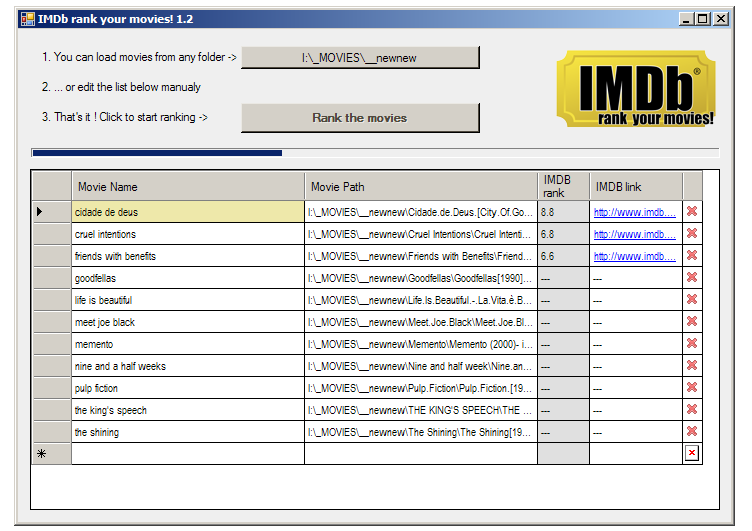
Version Changelist:
1.2 (25.01.2012)
– Added ability to remove movies from the disk
1. 1 (23.01.2012)
– Minor stability fixes
1.0 (22.01.2012)
– First stable version